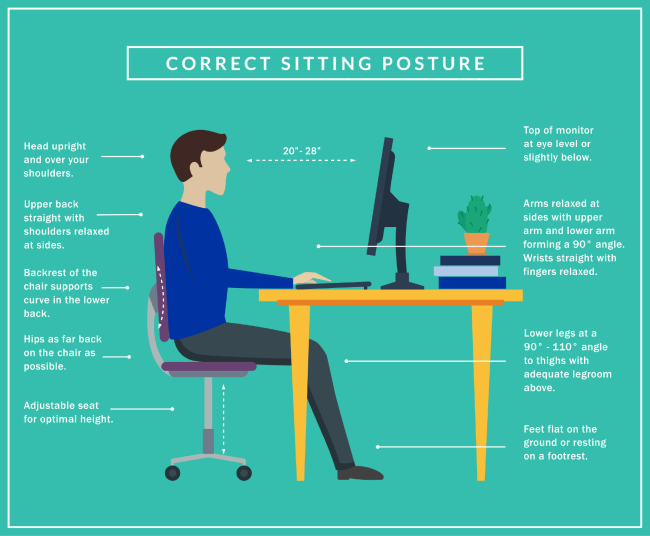Tips and tools for remote employees
Easy ergonomic shortcuts
When you're working from home, taking time to set up a workspace can make a big difference in your comfort. These tips cover everything to consider, from location to equipment to posture.
Location
Where you set up your home office space matters. Designate a specific place for work to help you maintain a work-life balance. If possible, use a room with a door so you can leave your work behind at the end of the day.
Find the right surface height
One of the most important steps in selecting the right location is to find the right surface height to sit at when performing much of your work. Your elbows should be at a 90-degree angle with shoulders relaxed. Kitchen tables are typically higher than you want, which could hurt your shoulders or neck. If your forearms are elevated, it could cause circulation issues or numbness. The best solution, of course, is a desk that is adjusted to the correct height for you, or even a card table which tends to sit a little lower. If you can’t secure a desk, there are other options or tricks to consider with your equipment. Please do not slouch on the couch or lean over an uncomfortable workspace.
Find the right lighting
If you have a window in your space, avoid directly facing it where you’ll get glare, sit perpendicular to it, or close the blinds. If you’re working in a basement, consider using task lighting angled behind your screen to avoid a stark difference. You don’t want too much light or glare, or not enough light.
Equipment
Make your chair the right height
When possible, use a chair with adjustable height. If your chair is too low, try sitting on a cushion to get to the correct height. A rolled-up towel or small blanket can provide lower back (lumbar) support as well. Instead of your regular dining room chair, the best solution is to get an office chair with adjustable height, adjustable seat pan, and backrest.
Make your screen the right height
Your monitor (or laptop screen) height should be set up so that your line of sight is within the top third of the screen. If your screen is too low and you don’t have access to a monitor stand, use books or a ream of paper to elevate the screen.
Get the little extras that make a big difference
If you can get an external keyboard and mouse, that works best for flexibility and space to spread out your shoulders and avoid having your forearms angled inward to access a small laptop keyboard. When using a laptop, you will need external equipment to elevate the screen. An external keyboard should sit below your laptop or in front of your desktop screen.
Consider purchasing a laptop stand.
Even though it is named a laptop, the general rule is not to put your laptop directly on your lap while working. It gives off heat and the position it forces your body to be in will not be comfortable or ergonomically correct.
Make sure to find a stand that allows you to adjust the height and tilt.
Posture checklist
When seated at your workstation
- Knees at about a 90-degree angle.
- Hips at about a 90-degree angle.
- Elbows at about a 90-degree angle when typing and using a mouse.
- Wrists straight when typing and using a mouse.
- Top part of the monitor is in a straight line with the eyes.
- When wearing bifocals or trifocals, lower the monitor’s height until viewing the monitor does not require the head to tilt upward.
- Take breaks to stretch every 30 minutes.
- Give your eyes a break from the screen.
Still uncomfortable?
Learn more and ask questions
Occupational Health and Safety provides specific guidelines and offers online training.
Checklist and guide
The detailed version
Online training
Look under "Office Ergonomics"
Contact Occupational Health and Safety
Josh Valverde
If you tried these tips without relief, get in touch. Ask about virtual assessments offered via Zoom, or send in photos of yourself at your home office.
Disclaimer
These recommendations are for general informational purposes only. It is not intended to replace or be considered as medical advice. These recommendations are made to reduce ergonomic risk factors; not to cure any injuries. If you are experiencing pain or injury, you should seek medical care. If you experience new or increased symptoms after attempting the recommendations, please discontinue the changes made and seek assistance from your primary-care physician.
References
These recommendations were adapted from How to Set Up a Home Office: Basic Ergonomic Tips.