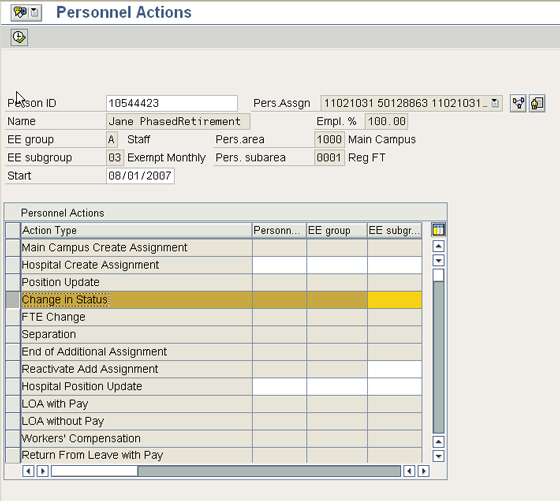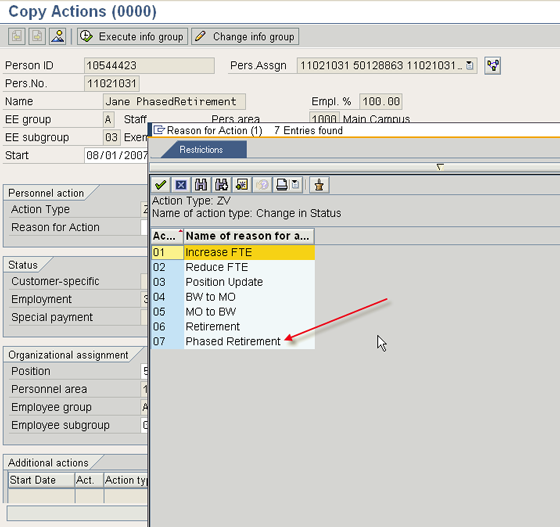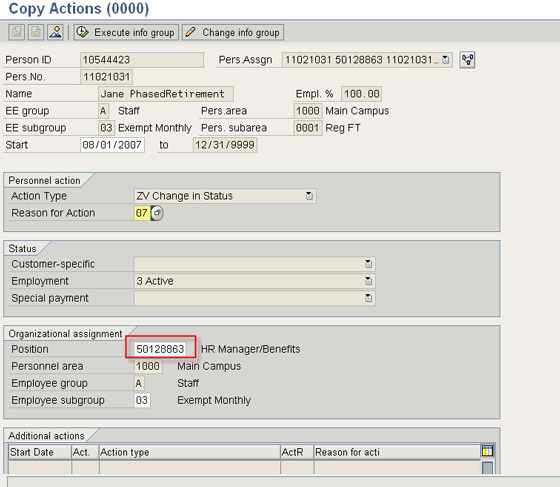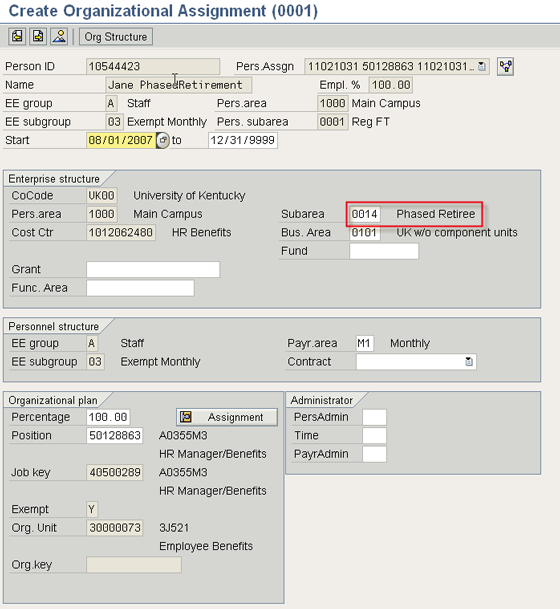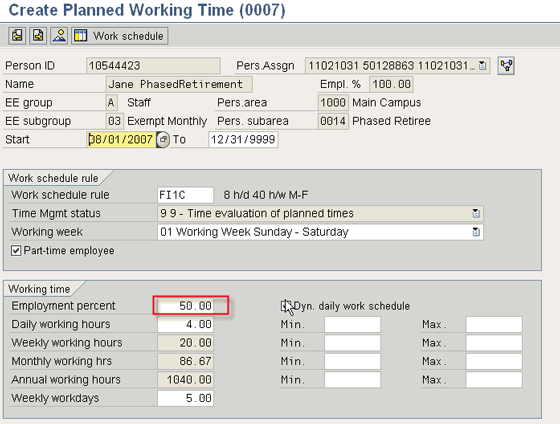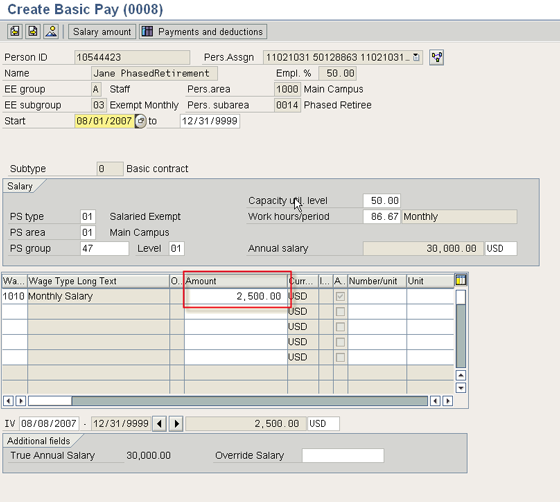Phased Retirement Action
- The position that the employee is in must be updated with the new Personnel Subarea for Phased Retiree (0014). Work with Compensation to have the attributes of staff positions changed. Faculty positions may be updated at the department level.
2. After the position has been updated to reflect the Phased Retiree Personnel Subarea, go to PA40 and execute the Change in Status Action:
3. In the Reason for Action field, select the Phased Retirement reason:
4. Remember to wipe out the position number, hit the Enter key and then re-enter the position number to bring in the new attributes of the position:
5. On Infotype 0001, be sure that the Personnel Subarea comes in correctly with the Phased Retiree value:
On Infotype 0007, be sure to change the FTE to 50%. If you leave it at 100%, you will get an error message and will be kicked out of the action:
7. On Infotype 0008, the update will depend on whether the employee is paid a salary or paid an hourly wage. If the employee is paid a salary, you must change the salary to reflect the 50% pay. In the example below, the employee was earning $5,000 per month prior to the phased retirement action. The pay rate has been updated to $2,500 per month to reflect the change. If the employee is paid an hourly rate, be sure to enter that same hourly rate on Infotype 0008 during the action.
8. After the above steps, you have completed the action.