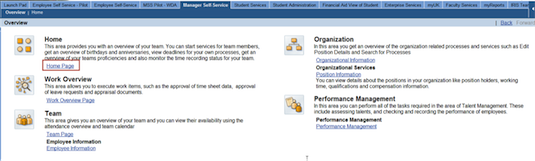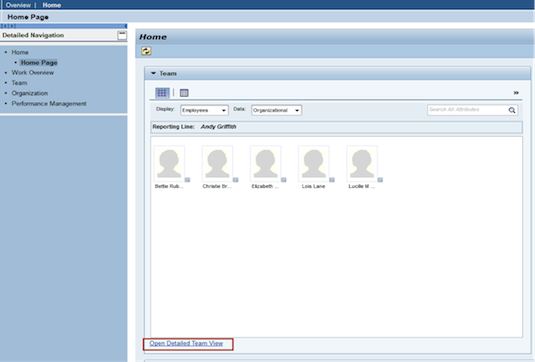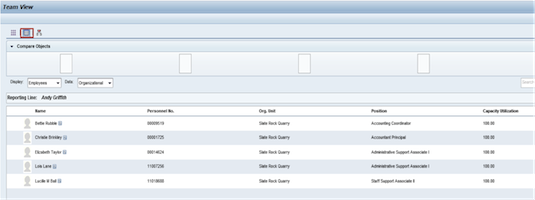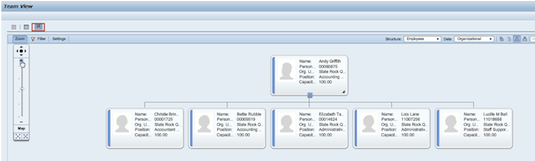Review Team
- Log in to the myUK portal, located at myuk.uky.edu. If you need assistance, review these instructions for logging in.
2. To access the "Manager Self-Service" feature, first click on the "Manager Self-Service" menu item.
3. Click on the Home Page Link:
4. You see your team in the Team Window. Click on the Open Detailed Team View to see more information:
5. Icons at the top of Detailed Team View enable you to review your team in different formats:
Grid View:
List View:
Organizational Chart View: