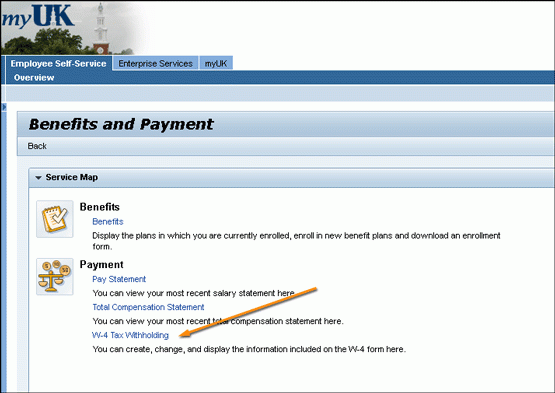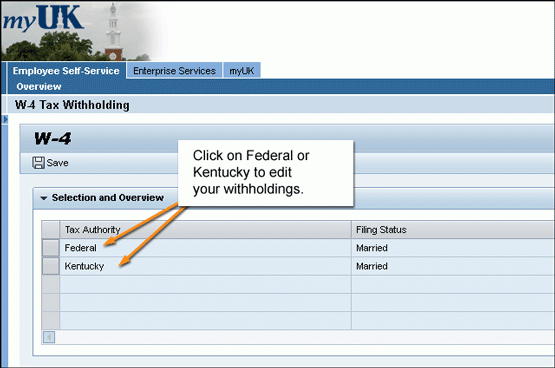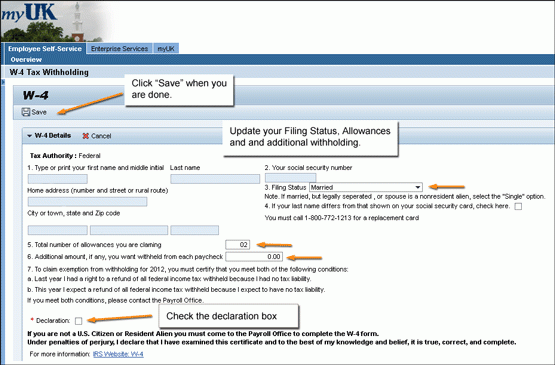Update Your Info: Tax Withholding (W4, K4)
- Login to the myUK ESS portal at myuk.uky.edu. If you need help, visit this guide first.
2. Click on the "Benefits and Payment" menu item.
3. Click on the W-4 Tax Withholding item under the "Payment" section of the Benefits and Payment main page.
4. Click on "Federal" or "Kentucky" to edit.
5. A box will appear with your current withholding information. Update your filing status, number of exemptions and any additional withholding amount. Check the Declaration box and click "Save" when you are done.