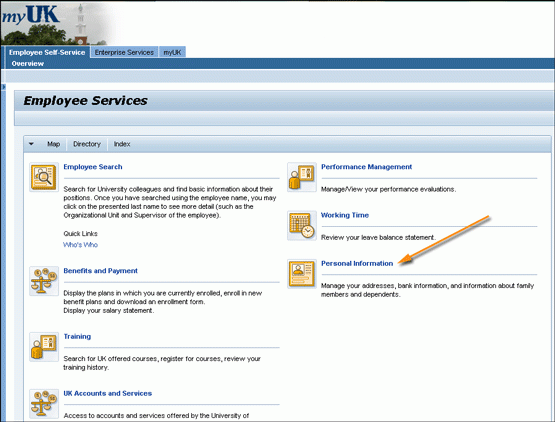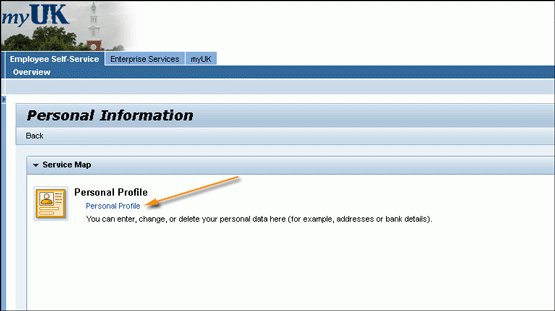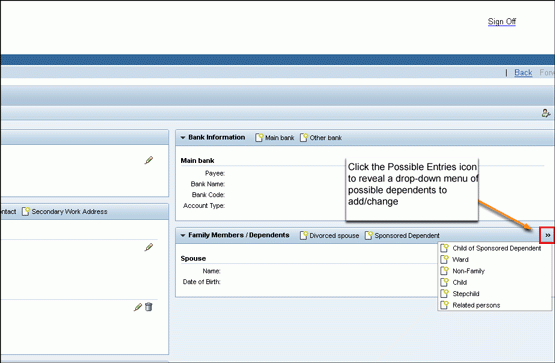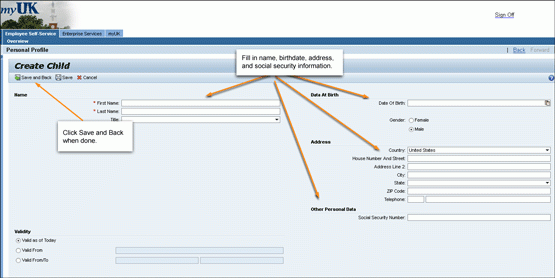Update Your Info: Family Members & Dependents
1. Click on the "Personal Information" menu item.
2. Select "Personal Profile" on the "Personal Information" page.
3. To enter a new family member or related person, click on Possible Entries icon (double arrows pointing to the right) to reveal a list of possible dependents to add/change. Any dependents already associated with your benefit plans will automatically appear.
4. Fill in the dependent/family member's name, address, birthdate and social security number. Please complete all of the information, including Social Security Number to ensure benefits eligibility. When the information is complete, click on the "Save and Back" button.