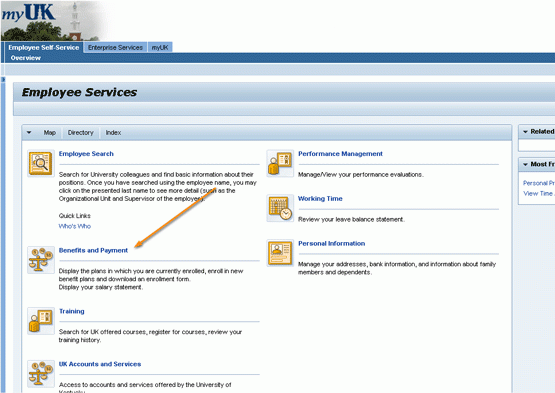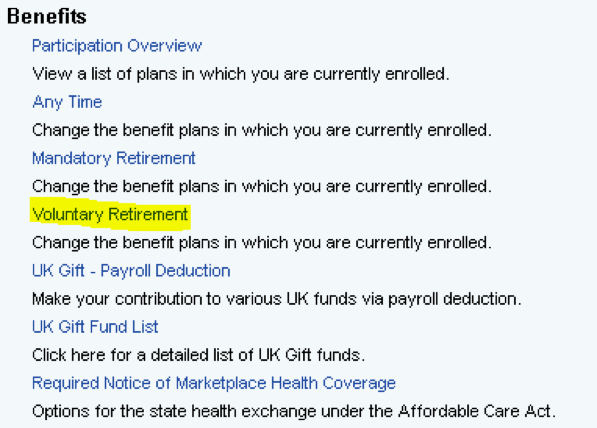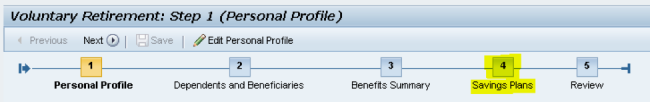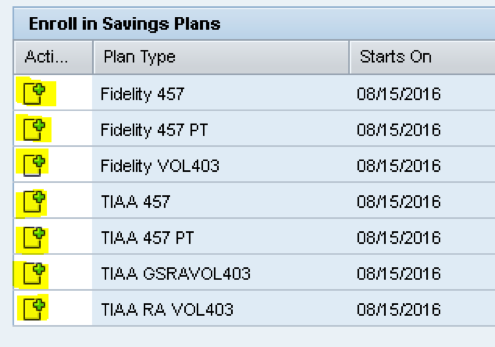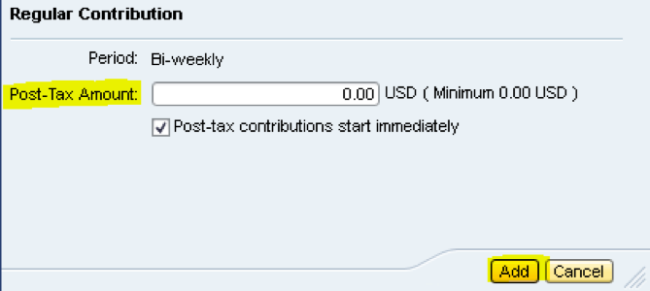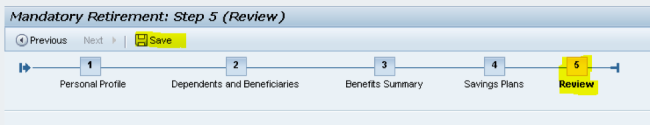Enroll or Edit: Voluntary Retirement
- Login to the myUK ESS portal at myuk.uky.edu. If you need help, visit this guide first.
2. To access the Voluntary Retirement feature, first click on the "Benefits and Payment" menu item.
3. Click on the “Voluntary Retirement” link under the “Benefits” header.
4. Click on “Step 4: Savings Plans” to add your elections.
5. Click on the blank paper (or the pencil if editing an election) to the left of the plan to update or add your elections.
6. Enter the pre-tax or post-tax amount, depending on which you plan you choose. Then click “Add”. Please note, you must contribute at least $25.00 per pay period. Also, The 457(b) Voluntary Retirement Plan start date must fall forward to the 1st day of the month following enrollment per IRS guidelines.
7. Click on “Step 5: Review” to review your election(s) and click “Save” to complete your election process.