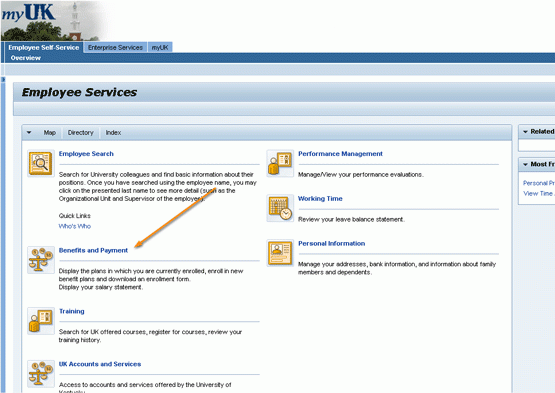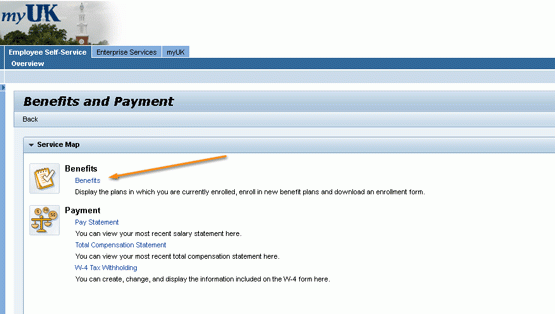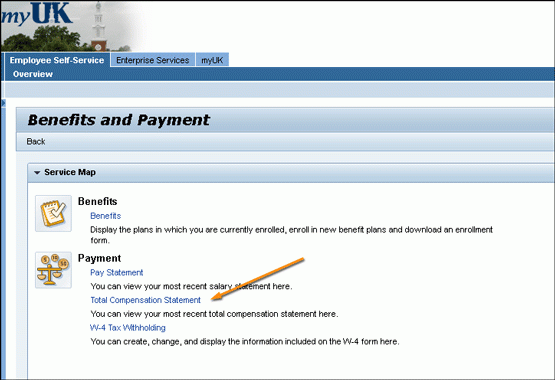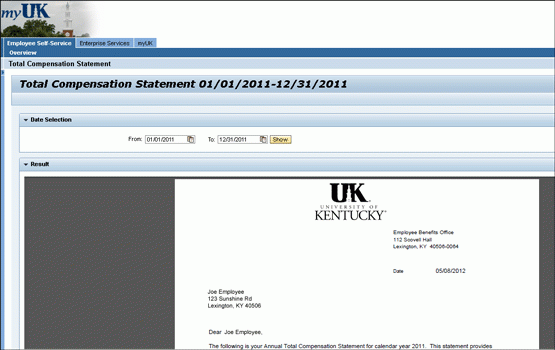Access Total Compensation Statement
- Login to the myUK ESS portal at myuk.uky.edu. If you need help, visit this guide first.
2. Click on the "Benefits and Payment" menu item.
3. Click on the "Benefits" link.
4. Then click on the "Total Compensation Statement" link displayed on the Benefits and Payment main page.
5. Your Total Compensation Statement will be generated as a PDF file. Access previous years by using the options that appear above the statement.