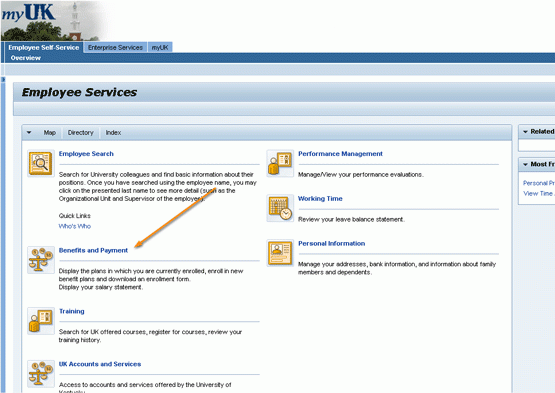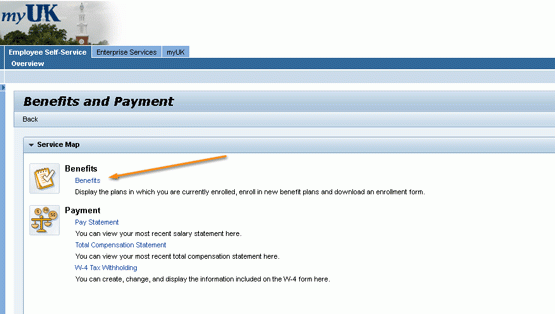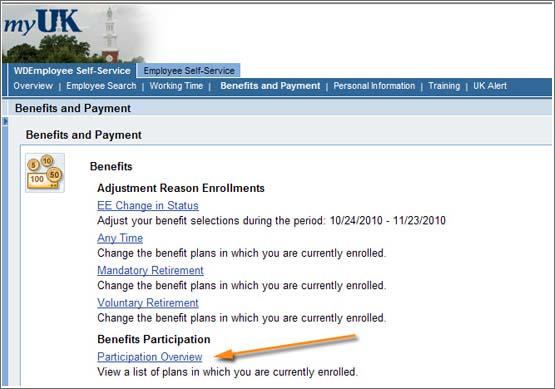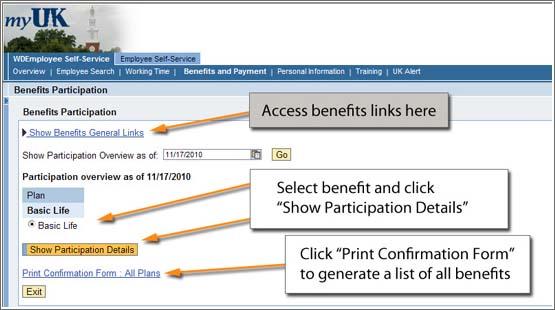Access Participation Overview
- Login to the myUK ESS portal at myuk.uky.edu. If you need help, visit this guide first.
2. To access the Benefits Participation Overview feature, first click on the "Benefits and Payment" menu item.
3. Click on the "Benefits" link.
Then click on the "Participation Overview" link displayed on the Benefits and Payment main page.
5. A list of all benefit plans in which you are currently participating will be displayed. Click the radio button beside the and select "Show Participation Details" to view detailed information about the benefit. Click on "Print Confirmation Form: All Plans" for a complete list of your benefit participation.