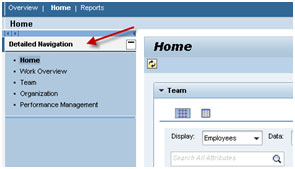-
Start by going to the myUK site (https://myUK.uky.edu) and logging in using your "link blue" username and password. You'll log on with the same, University-wide user name/password combination you use to log into UK computers and to Exchange e-mail, among other systems.
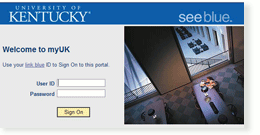
-
To access the "Manager Self-Service" feature, first click on the "Manager Self-Service" menu item. NOTE: if you do not see the MSS tab and you are a manager, please visit https://uky.service-now.com/ss.
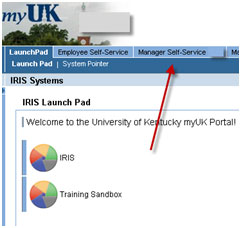
-
Manager Self Service consists of these areas: Home, Work Overview, Team, Organization, and Performance Management.
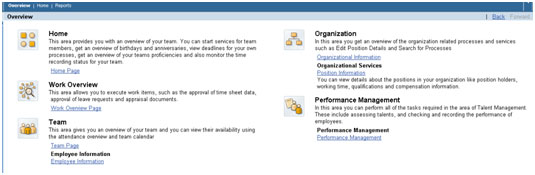
-
You can access any area from the Overview page. You can also move to any area using theDetailed Navigation panel that appears to the left of any opened area.