-
Enter transaction ZHR_MASS_APPROVAL. Click the Mass Approval button, and you will be asked for a Personnel Number. The personnel number that should be entered is that of the Approver/Supervisor. There is no search option here, so you should look this info up in advance.
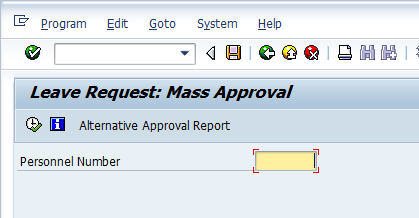
-
Enter the pernr, and click execute. You will see the unapproved leave requests. Highlight row to approve, click the Approve (green check) icon. When you have finished approval, click Save button:
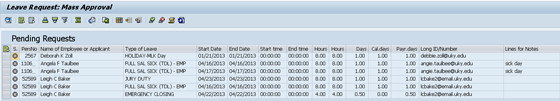
- Your ID will show up in the history as the person who approved the leave request.